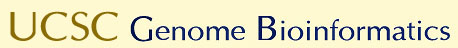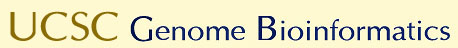| |
Question:
"How do I post a question to the Genome Browser mailing list?"
Response:
If you are unable to find the answer to your question after searching the archives,
please feel free to submit your question to the mailing list.
You may review this
PLoS Comp Bio editorial for a few guidelines before posting questions to the mailing list. When submitting a
question, please include the following information:
- The name of the assembly (e.g. “hg19”, or “human
– Feb. 2009”)
- The name of the track (e.g. “RefSeq Genes”)
- The exact location you are viewing (e.g. chr7:127,471,196-127,495,720)
And if the problem seems to be one of display, please include:
- The name and version of the web browser you are using (e.g.
Internet Explorer 8)
- The name and version of your operating system (e.g. Windows 7)
- The series of items you clicked on to reach the problem
The email address for the mailing list is:
genome@soe.ucsc.edu.
Messages sent to this address will be posted to the moderated genome
mailing list, which is also archived on a public Web-accessible
pipermail archive. This archive may be indexed by non-UCSC sites such as
Google.
| |